Embed
Introduction
This section provides a step-by-step guide on how to add the DAS Embed Map Component to your website and enhance the user experience. We will cover the process of integrating the DAS Embed Map Component, including importing the script from the CDN, adding a JWT token to the component, and setting up the necessary requirements such as domain and JWKS JSON file URL.
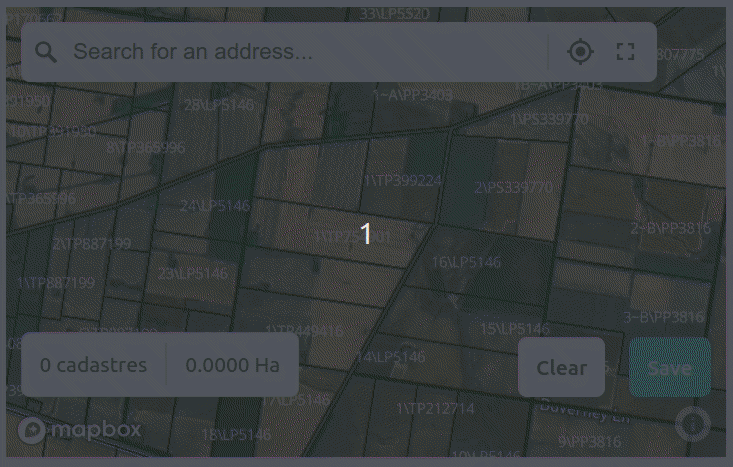
<html lang="en">
<head>
<title>My Portal</title>
</head>
<body>
<div style="width:600px; margin:0 auto;">
<h3>DAS Embed Map Component Integration</h3>
<das-map
id="das-map"
height="400px"
width="100%"
embed-farm-id="unique-farm-identifier"
farm-name=""
client-id=""
address=""
lat=""
lng=""
enable-search-bar="true"
enable-save-btn="true"
enable-kml="true"
enable-paddock="true"
jwt-token=""
>
</das-map>
</div>
<script src="https://embed.dasintel.io/v1/das_map.umd.cjs"></script>
</body>
</html>
Talk to our team
Want to know more about the DAS Embed product? Get in touch with our team via the following form.